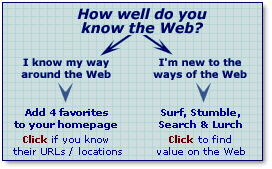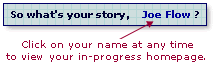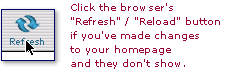IntroductionWhat is the Web and how does it relate to education? We won't answer this question because we believe that the Web is analogous to things like politics, religion and diets where people need to find their own answers. With the Web, people respond to different aspects: some click with its online communities, collaboration space or ease of publication, while others are inspired by its constructivist potential, interactivity and multimedia interface. It's also best if individuals come to understand the Web as it relates to their approach to teaching. Some of us are story tellers, researchers, or experimenters. Others interpersonal experts, stand-up comedians, or Socratic mentors. We should use the Web in ways that reflect our own beliefs and support philosophy of education. How do we do this? Why not Surf, Stumble Search and Lurch? A playful exploration of the Web forms the first steps in the 10 Stages to Working the Web for Education. This approach is built into Web-and-Flow through the creation of your Personal Homepage. By creating your own Personal Homepage, you'll also get to know the Web-and-Flow interface and how things work. We've found it's better to do this learning now, rather than when you're also trying to juggle all the ideas you want to fit into a learning activity. Finally, because part of Web-and-Flow's power is in its membership, by sharing a little about yourself and what you like about the Web, you heighten the human aspect that makes for a strong online community. So let's get started. Readings
Activities
In this activity, you will create a Personal Homepage. As alluded to above, this activity has three objectives: 1) Get to know the ways of the Web if you don't already, When you log in to Web-and-Flow with your user name and password, you launch the interactive window that knows who you are. On the left pink menu, you'll see the first item. Use the navigation at the bottom of the page to get around to the different phases of the homepage and to save what you've typed in. You don't have to go in any specific order. Better to follow the flow of your interests and write the section that intrigues you at the moment.
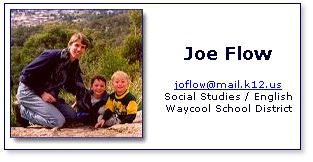 Keeping your images to under 250 pixels by 250 pixels is a good idea for load speed and page layout. Realize that this means that if you're importing images from a digital camera, you may need to manipulate the image size in a graphics program first. This is also how you achieve effects like drop shadows. Okay, you can post pictures of your pets instead...
Keeping your images to under 250 pixels by 250 pixels is a good idea for load speed and page layout. Realize that this means that if you're importing images from a digital camera, you may need to manipulate the image size in a graphics program first. This is also how you achieve effects like drop shadows. Okay, you can post pictures of your pets instead...
OutcomeThe first clear outcome is that you've just become a Web publisher. Congrats. You're also a member of an online community, so if you want to announce yourself, feel free to post a message on the Club Ed conference called Hey-ho I'm new here. Also, if you can to join us for a realtime chat or post an activity, folks will get to know a little more about you. These are the human connections that make learning and sharing rewarding. Thanks. |
 2) learn the Web-and-Flow interface of fill-in-the-blanks, 3) create your niche on the Net within the Web-and-Flow community.
2) learn the Web-and-Flow interface of fill-in-the-blanks, 3) create your niche on the Net within the Web-and-Flow community.