 IntroductionThankfully, the days when it took days to collect decent links to use in an activity are over. This is because educators like yourself have been busy making the Web a better place for teachers. The purpose of this page is to help you gather links as quickly and effectively as possible. We want you to avoid unnecessary timesucks in searching and teach you a little Link Type Lingo. Readings
ActivitiesRead the article above and experiment with several searches of the Filamentality database. You can try the same thing at the vastly smaller searchable collection of Web-and-Flow activities made by members. These will continue to grow in number and quality as people submit their completed activities to Club Ed in the Publication phase of activity creation. Use the graphics and guides below to gather at least ten links on your topic. An overview of the Gather Links Phase is available if you'd like extra support.
Your next choice is what tool to use to begin gather your links. Some General Tips on Searching are provided, but special attention should go to the Tips on Choosing your Search Tool. Getting to know where to look for what you want to find is one of the hurdles all Web-using educators encounter. So here's one of those "paying your dues" opportunities in life... 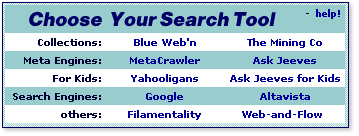 We recommend starting with what we call a "quick haul" of links on your topic. What we mean is that it's good to begin grabbing other people hotlists, collections or directories on your subject wholesale before fussing over which exact pages you might want to use with students. You need to know what the big picture is on the Web regarding your topic. Then, one you've got a handful of huge sites, you can sift through them for the actual Web pages you think would be good for the student activity. Don't worry about about deleting links that you won't want students to see. Sometimes you want to keep links as helpful resources for yourself. It's much harder to find them again, so keep them. Later you'll see that you get to choose which links actually appear on the page students use. When you find a link you like, all you have to do is copy and paste the URL (location, http://- thingy) into the fields like the ones below. Check to see if you've included the "http://" in the URL. Web-and-Flow is smart enough to take one out if you accidently pasted a second one in with your URL, but a good habit to get into is to highlight the URL field before pasting. This copies over the http:// that's already in the field. As for the radio buttons at the bottom, you can refer to a help page on Following the Link Type Flow. Essentially, these radio buttons are provided so that you can quickly note for yourself what you like about the link (was it information rich or did it evoke emotions? etc.). If you're really game, you can try a little interactive experiment called Link-Type Show and Tell. 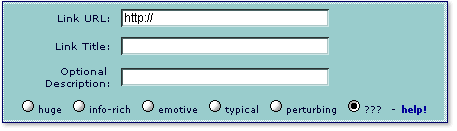
If you find that you've made a mistake, don't worry, you can always edit the links you've gather by clicking Edit Links in the navigation bar. To delete a link entirely, just erase the URL. When you click Gather Links again (or anywhere on the navigation bar), the unwanted link will be nuked. 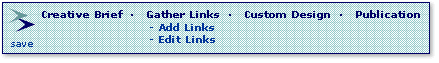
OutcomeYou've now used Wb-and-Flow Interactive to gather at least 10 links on your topic. Great. The best use of these links will be with students in the form of anything from a Hotlist to a WebQuest. However, you can always get feedback from the Web-and-Flow community at a Club Ed conference. Try the one called Link Feedback. |
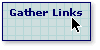 One of the first things you'll encounter after clicking Gather Links on the navigation bar is a table to review the topic and subtopics you brainstormed. It's listed here because you might find these helpful terms to search with. If anything you're written here bothers you, go back to the sections in the Creative Brief for Topic and Learning Gap.
One of the first things you'll encounter after clicking Gather Links on the navigation bar is a table to review the topic and subtopics you brainstormed. It's listed here because you might find these helpful terms to search with. If anything you're written here bothers you, go back to the sections in the Creative Brief for Topic and Learning Gap.